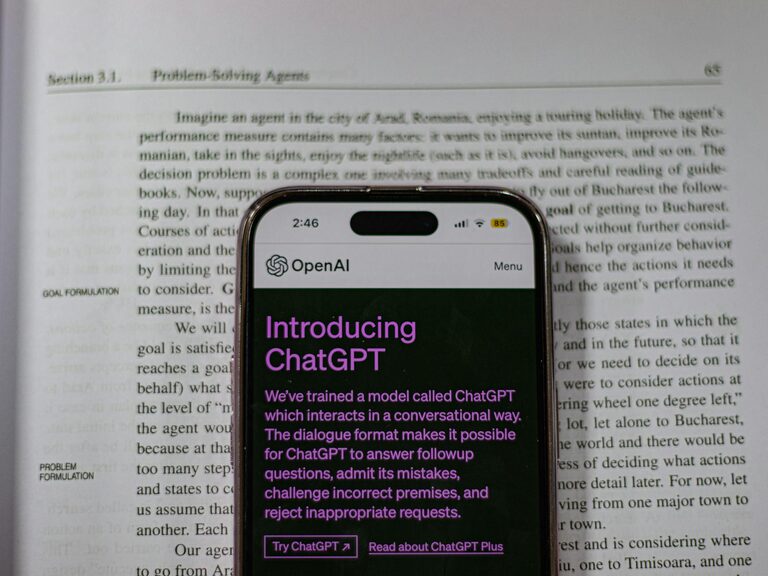Smartphone cameras have come a long way, allowing everyone to capture special moments with ease. Whether you’re taking photos for fun or sharing on social media, improving your phone photography skills can make a big difference. This guide will walk you through beginner-friendly tips to help you take better phone photos.
Understand Your Phone’s Camera Features
Before snapping away, spend some time exploring your camera’s settings. Most smartphones offer useful features like:
– HDR (High Dynamic Range): balances light and dark areas for better detail
– Grid Lines: helps with composition using the rule of thirds
– Focus and Exposure: tap to adjust focus and control brightness
Familiarizing yourself with these options can help you make the most of your device.
Use Natural Light Whenever Possible
Lighting is crucial in photography. Phone cameras perform best in natural light. Here’s what to consider:
– Shoot near a window or outdoors to take advantage of soft daylight
– Avoid direct sunlight which can cause harsh shadows and highlights
– During golden hour (shortly after sunrise or before sunset), light becomes warm and flattering
If you must shoot indoors, position your subject near light sources and avoid harsh overhead lights.
Keep Your Lens Clean
A simple but often overlooked tip is to clean your phone’s camera lens. Fingerprints, dust, or smudges can make photos blurry or hazy. Use a microfiber cloth or lens cleaning wipe regularly for clear shots.
Composition Tips: Framing Your Shot
Composition is how elements are arranged in your photo. Good composition guides the viewer’s eye and creates more interesting images. Try these tips:
– Rule of Thirds: imagine your frame divided into nine equal parts; place your subject along these lines or intersections
– Leading Lines: use natural lines like roads, fences, or staircases to draw attention toward the main subject
– Fill the Frame: get closer to your subject to reduce distractions and highlight details
– Simplicity: keep backgrounds uncluttered to emphasize your subject
Steady Your Phone for Sharper Images
Holding your phone steady reduces blur, especially in low-light conditions. Techniques include:
– Use both hands to hold the phone firmly
– Lean against a solid surface or rest your elbows on a table
– Consider a small tripod or phone stand for added stability
Experiment with Different Angles and Perspectives
Changing your shooting angle can transform a photo:
– Try shooting from a low angle to make subjects appear larger or more dramatic
– Use a bird’s-eye view for flat lays or patterns
– Move around your subject to find unique viewpoints
Don’t be afraid to explore and be creative.
Use the Phone’s Editing Tools
After capturing your photos, photo editing apps or the built-in phone editor can enhance images:
– Crop to improve composition or remove distractions
– Adjust brightness, contrast, and saturation for a balanced look
– Apply filters sparingly to keep photos natural
Editing helps bring your vision to life but aim for subtlety.
Avoid Digital Zoom
Most phone cameras use digital zoom which reduces photo quality. Instead:
– Move closer to your subject physically
– Crop the photo later if needed
This helps maintain sharpness and detail.
Practice Regularly
Like any skill, improving phone photography comes with practice. Challenge yourself to:
– Take photos daily or on walks to observe different lighting and subjects
– Try focusing on something new each time, like textures, reflections, or shadows
– Review your photos to learn what worked and what can be better
Over time, you’ll develop an eye for great images.
—
By applying these beginner tips, you’ll start capturing clearer, more compelling phone photos. The key is to experiment with light, composition, and angles while getting comfortable with your device’s features. Happy shooting!